CamHi 7.0.24
Free Version
The Best Network Camera Viewer on the Android Market
CamHi is a useful app which enables you to view the live footage from your network cameras on your Smartphone on the go. If you have been looking for a way to watch the live feed of your network cameras on your phone then this app is exactly what you need. It allows you the chance to stream the surveillance footage that your camera is recording onto your android device. CamHi has an intuitive user interface and a smart design which makes it incredibly easy to use. Even an inexperienced user who hasn't used a network camera viewer before would have no difficulty in using this app.
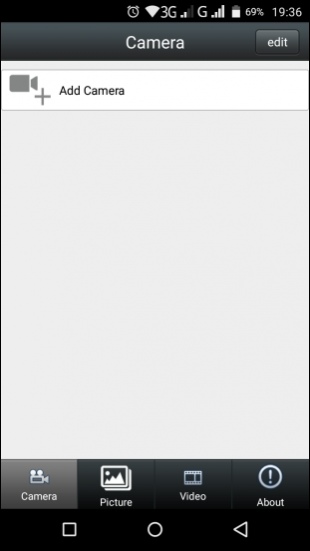
CamHi allows you to add cameras to your device in a simple and easy manner. You will have to tap on the Add Camera option in the Camera window in order to add a camera into this network camera viewer. This option is located on the top bar of the app. Tapping on this option will lead you to a new window labeled Add Camera. Here, you will be asked to put in a few details of your network camera so that it can be added into the app. The information that you will have to provide includes Name, Username, UID and Password.
CamHi provides three different means of adding a camera to you. The first one is Scan QR Code. This option for adding a network camera is located in the Add Camera section of this app. This option allows you to add your network camera to the app simply by scanning its QR code. To activate this option, you will need to tap on this option and then place your phone's camera near the QR code of your network camera so that it can be scanned and the camera is added into the app.
The second option for adding a network camera into this network camera viewer is Search Camera from LAN. Utilizing this option only requires you to tap on its button. The app will begin the search for the camera itself and will add it automatically if it finds any.
The third option for adding a camera into CamHi is Wireless Installation. Clicking on this option will lead you to a separate window which is labeled WiFi Connect. Here, you will have to provide the SSID and Password of your WiFi connection and then press the Apply button located below these two fields. Do remember to turn up the volume of your phone and place it as close as possible to the camera before tapping on the Apply button.
Apart from giving you the chance to view live surveillance footage of your network cameras, CamHi also provides you the opportunity to take photos of the live video that is being streamed from your cameras. These photos can be viewed in the Picture tab. In addition to this, this network camera viewer enables you to record video clips of the live stream too. You can view these videos in the Video tab of this app.
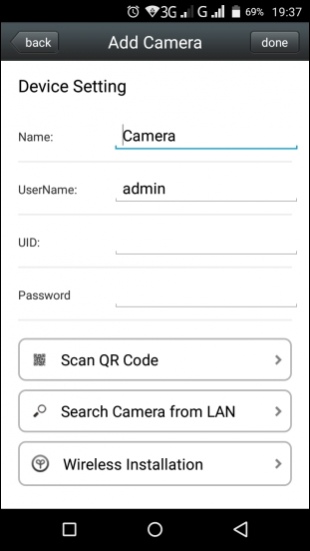
Features:
- Intuitive user interface
- Various methods of adding cameras
- See real-time video footage of your network camera
- Option for taking snapshots of live video
- Option for recording video clips of live video
- Settings available for time zone selection
- PTZ controls
Conclusion:
CamHi is a network camera viewer which is ideal for people who want to get the live stream of their network cameras on their phones. It provides them the opportunity to see the surveillance footage being captured by their network camera. It is certainly a nice app to have on your phone provided you have a network camera.
Our Recommendations